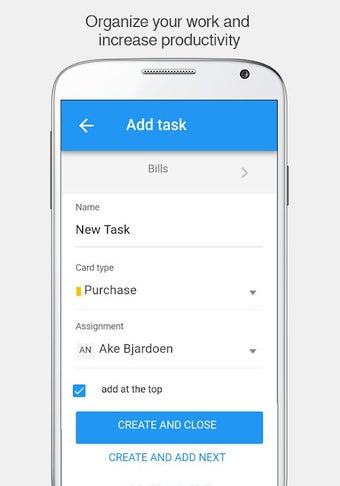Kanban Tool: Visual Process and Project Management Solution
Kanban Tool is a visual process and project management solution that helps teams work more efficiently and improve business processes. Designed in line with the Kanban method, this app allows users to visualize workflow, analyze data, and make informed decisions.
With Kanban Tool, users can create, edit, move, and assign tasks to team members on the go. The app offers real-time sync across all devices, ensuring seamless collaboration anytime, anywhere. Users can easily open tasks with a single tap, move them to the next column with a swipe, and navigate between columns with a slide.
The app also offers features like adding comments, attachments, and notifications to tasks, as well as setting color-coded priority levels and creating checklists. Additionally, users can enable time tracking by moving tasks to the Working type column.
Kanban Tool has a clean and modern design, making it easy and intuitive to use. Download the free application to enhance your online Kanban Tool account and streamline your team's workflow.